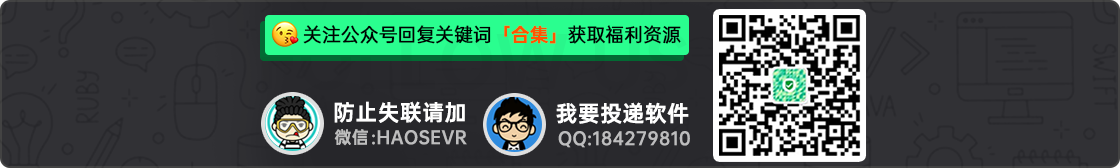WordPress 出现 Warning: Cannot modify header information 一般是修改了 WordPress 程序文件导致编码格式的问题,例如:Warning: Cannot modify header information – headers already sent by(output started at / … wp-config.php
就是 wp-config.php 文件的格式问题,解决方法如下:
1. 登录网站FTP,找到该文件所在路径,并把 wp-config.php 文件下载到本地计算机;
2. 使用专门的php程序编辑软件(比如:NotePad++ 或 Dreamweaver;切勿使用系统自带的 文本 编辑器)打开,查看该文件的编码格式;
3. 如果该文件不是 UTF-8 无BOM编码格式,那需要保存时选择该编码格式。
4. 把以UTF-8 无BOM编码格式保存的文件,重新FTP上传到网站对应目录替换就可以解决问题了。
一般WordPress出现“Warning: Cannot modify header information – headers already sent by(output started at /” 的问题都是因为程序编码格式不一致导致的,WordPress程序开发都是基于国际通用编码格式 – UTF-8来开发的,所以,在修改程序文件时,一定要保证保存后的文件格式没有变化。
# 更多WordPress技巧,请关注「WordPress专题」