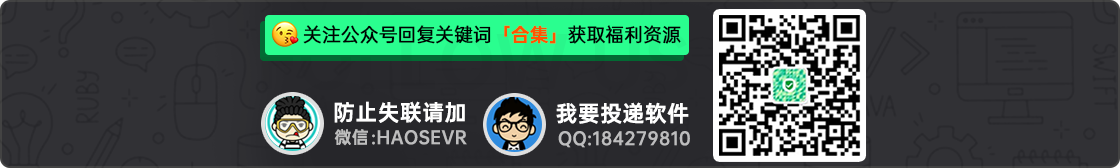早前 小羿 给大家发过「给 WordPress 添加评论“回复可见”功能」和「WordPress 限制内容只给会员或者登录用户浏览」,除了这两种方法外,还有一种文章部分内容隐藏输入密码后可见,下面教大家如何实现:
「后台」→「外观」→「编辑」→ 「functions.php」文件,把下面的代码添加进去:
首先是建立短代码:
function e_secret($atts, $content=null){
extract(shortcode_atts(array('key'=>null), $atts));
if(isset($_POST['e_secret_key']) && $_POST['e_secret_key']==$key){
return '
<div class="e-secret">'.$content.'</div>
';
}
else{
return '
<form class="e-secret" action="'.get_permalink().'" method="post" name="e-secret"><label>输入密码查看加密内容:</label><input type="password" name="e_secret_key" class="euc-y-i" maxlength="50"><input type="submit" class="euc-y-s" value="确定">
<div class="euc-clear"></div>
</form>
';
}
}
add_shortcode('ssecret','e_secret');然后就是加载样式啊,这里是云落自己写的代码,我在这里设定了一下,只有上面那个短代码的页面才加载样式,其他页面一律不加载,这个是比较不错的地方的
//加载密码可见的样式
function secret_css() {
global $post,$posts;
foreach ($posts as $post) {
if ( has_shortcode( $post->post_content, 'ssecret') ){
echo '<style type="text/css">.e-secret{margin:20px 0;padding:20px;height:60px;background:#f8f8f8}.e-secret input.euc-y-i[type=password]{float:left;background:#fff;width:100%;line-height:36px;margin-top:5px;border-radius:3px}.e-secret input.euc-y-s[type=submit]{float:right;margin-top:-47px;width:30%;margin-right:1px;border-radius:0 3px 3px 0}input.euc-y-s[type=submit]{background-color:#3498db;color:#fff;font-size:21px;box-shadow:none;-webkit-transition:.4s;-moz-transition:.4s;-o-transition:.4s;transition:.4s;-webkit-backface-visibility:hidden;position:relative;cursor:pointer;padding:13px 20px;text-align:center;border-radius:50px;-webkit-box-shadow:none;-moz-box-shadow:none;box-shadow:none;border:0;height:auto;outline:medium;line-height:20px;margin:0}input.euc-y-s[type=submit]:hover{background-color:#5dade2}input.euc-y-i[type=password],input.euc-y-i[type=text]{border:1px solid #F2EFEF;color:#777;display:block;background:#FCFCFC;font-size:18px;transition:all .5s ease 0;outline:0;box-sizing:border-box;-webkit-border-radius:25px;-moz-border-radius:25px;border-radius:25px;padding:5px 16px;margin:0;height:auto;line-height:30px}input.euc-y-i[type=password]:hover,input.euc-y-i[type=text]:hover{border:1px solid #56b4ef;box-shadow:0 0 4px #56b4ef}</style>';}}}
add_action('wp_head', 'secret_css');最后就是给编辑器添加个按钮啦
//添加编辑器密码可见按钮
function mmkj_tags($mce_settings) {
?>
<script type="text/javascript">
QTags.addButton( 'mimakejian', '密码可见', '[ssecret key="输入密码"]', '[/ssecret]' );
function yunluo_shortcode() {
}
</script>
<?php
}
add_action('after_wp_tiny_mce', 'mmkj_tags');# 更多WordPress技巧,请关注「WordPress专题」
代码来源:E享乐