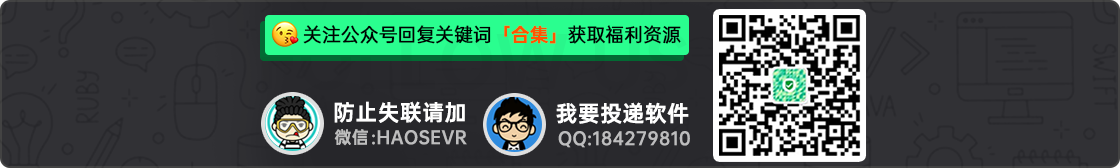WordPress 的 query_posts 函数可以实现WordPress 调用置顶文章,query_posts 函数作用就是对文章进行检索、挑选、排序,在其后的LOOP循环中使用经过挑选、排序的文章。
有时候我们需要置顶某篇热门文章 或者 广告文什么的,下面来一起看看WordPress 调用置顶文章显示方法:
<?php
query_posts('posts_per_page=10&ignore_sticky_posts=1&orderby=rand');
while(have_posts()):the_post();
echo '<li>';the_title();echo '</li>';
endwhile;
wp_reset_query();上面代码将随机列出一条文章的标题。
接下来,我们就是要通过对query_posts的参数进行调整,挑选出置顶的文章列表了。
$query_post = array(
'posts_per_page' => 10,
'post__in' => get_option('sticky_posts'),
'caller_get_posts' => 1
);
query_posts($query_post);
?>
<ul style="display:none;">
<?php while(have_posts()):the_post(); ?>
<li><a href="<?php the_permalink(); ?>" title="<?php the_title(); ?>"><?php the_title(); ?></a></li>
<?php endwhile; ?>
</ul>
<?php
wp_reset_query();参数用一个数组的形式放在$query_post中,关键的参数为'post__in' =>get_option('sticky_posts')和'caller_get_posts' => 0。
'post__in' => get_option('sticky_posts')确定了该LOOP调用的是置顶文章列表。
'caller_get_posts'的作用是排除非指定性文章,即除了置顶文章之外,不显示其他的文章。
'posts_per_page' => 10,控制文章的数量
不添加的情况下,如果置顶文章条目不足'posts_per_page'规定的值,会用最新文章替补完整。
# 更多WordPress技巧,请关注「WordPress专题」
方法来源:dedewp