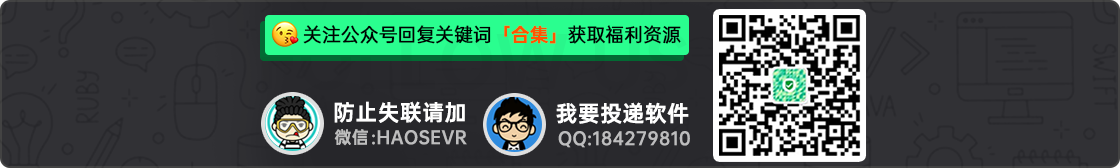HTTPS 简单讲是HTTP的安全版。即HTTP下加入SSL层,HTTPS的安全基础是SSL,因此加密的详细内容就需要SSL。 自从百度站长平台发布的《百度开放收录https站点公告》中表示对相同权值的站点,会优先对待采用https协议的页面后,https瞬间火爆起来,各大小网站纷纷启用https协议。下面教大家WordPress 全站开启 HTTPS 方法:
利用wordpress提供的api,通过修改主题让wordpress支持https。
优点:不涉及数据库,操作简单,不再使用https时只需要把代码删除即可,不会伤及网站。缺点:换主题的时候要重新修改。
代码一:HTTPS绝对链接替换(推荐)
在当前使用主题的functions.php文件中添加以下代码:
「后台」→「外观」→「编辑」→ 「functions.php」文件,把下面的代码添加进去:
add_filter('get_header', 'fanly_ssl');
function fanly_ssl(){
if( is_ssl() ){
function fanly_ssl_main ($content){
$siteurl = get_option('siteurl');
$upload_dir = wp_upload_dir();
$content = str_replace( 'http:'.strstr($siteurl, '//'), 'https:'.strstr($siteurl, '//'), $content);
$content = str_replace( 'http:'.strstr($upload_dir['baseurl'], '//'), 'https:'.strstr($upload_dir['baseurl'], '//'), $content);
return $content;
}
ob_start("fanly_ssl_main");
}
}代码二:HTTPS相对链接替换
使用相对链接,HTTP和HTTPS双协议共存。
「后台」→「外观」→「编辑」→ 「functions.php」文件,把下面的代码添加进去:
add_filter('get_header', 'fanly_ssl');
function fanly_ssl(){
if( is_ssl() ){
function fanly_ssl_main ($content){
$siteurl = get_option('siteurl');
$upload_dir = wp_upload_dir();
$content = str_replace( 'http:'.strstr($siteurl, '//'), strstr($siteurl, '//'), $content);
$content = str_replace( 'http:'.strstr($upload_dir['baseurl'], '//'), strstr($upload_dir['baseurl'], '//'), $content);
return $content;
}
ob_start("fanly_ssl_main");
}
}# 更多WordPress技巧,请关注「WordPress专题」