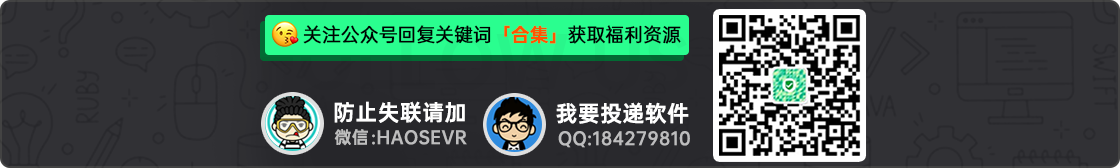[扩展] WebP image converter - 把WebP保存为PNG
目前有些网站的图片采用了 WebP 格式,下载后一些看图软件或者编辑软件并不支持 WebP 格式,需要二次转换格式,比较麻烦。
所以 Chrome 浏览器可以借助扩展插件「WebP image converter」右键 WebP 格式图片,保存为 PNG。
- 下载地址:
https://xia1ge.lanzoui.com/iI51Zoxe6vi
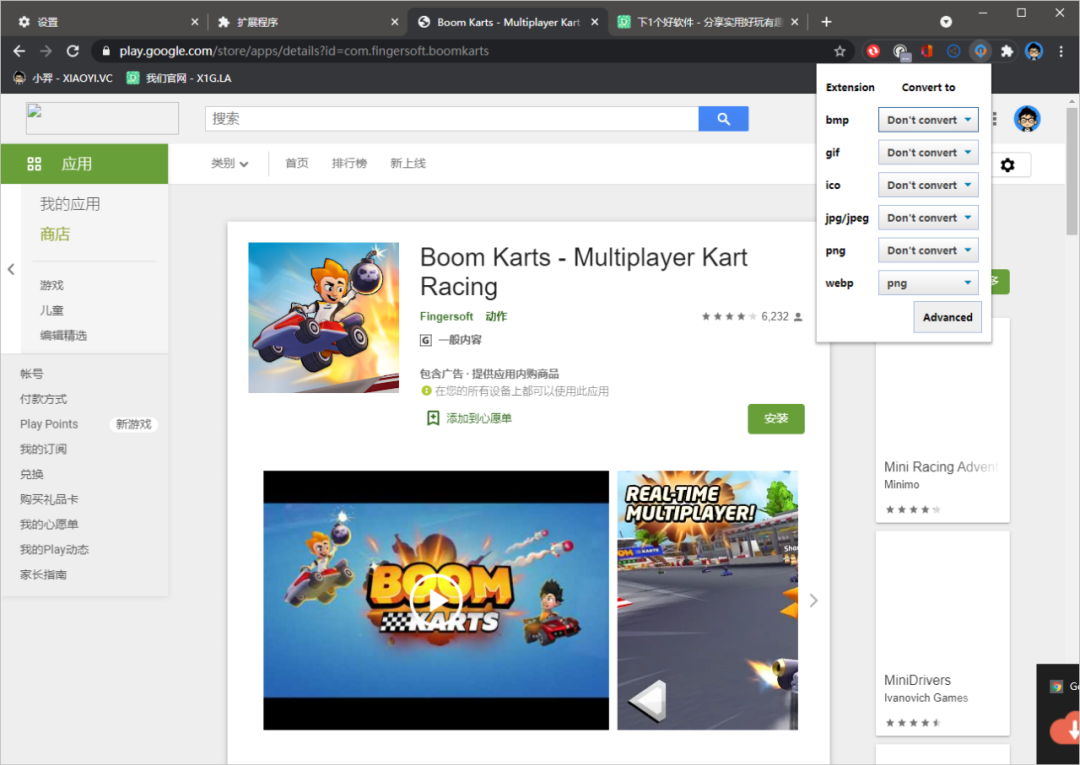
安装好后点击「WebP image converter」扩展,支持多种图片格式设定,BMP、GIF、PNG、JPG、WebP。默认开启了 WebP 保存为 PNG。