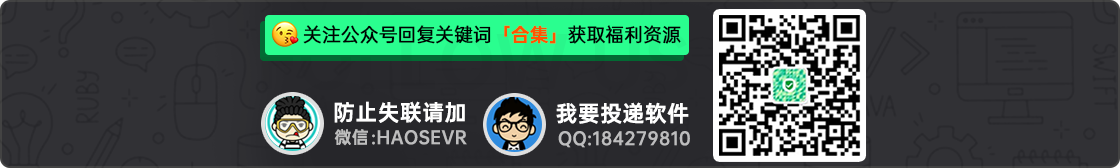WordPress 文章插入图片 默认有 width / height 属性,有时候为了方便自定义CSS,可能需要移除本身图片的宽度和高度属性,下面教大家删除全部图片的高度和宽度属性方法:
「后台」→「外观」→「编辑」→ 「functions.php」文件,把下面的代码添加进去:
//删除图片高度和宽度属性
add_filter( 'post_thumbnail_html', 'remove_width_attribute', 10 );
add_filter( 'image_send_to_editor', 'remove_width_attribute', 10 );
function remove_width_attribute( $html ) {
$html = preg_replace( '/(width|height)="\d*"\s/', "", $html );
return $html;
}# 更多WordPress技巧,请关注「WordPress专题」