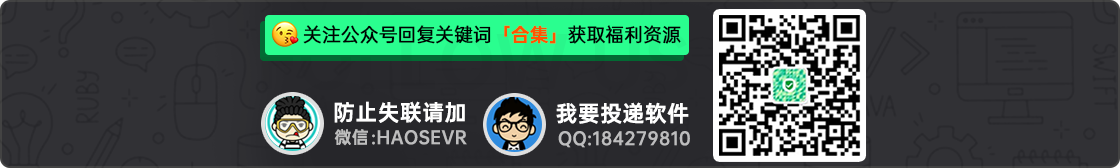WordPress 拥有强大的扩展性,方便不会代码的用户,可以直接安装插件来实现想要的功能,但有时候过多的插件会拖慢网站,在不知道哪个插件最耗资源的情况下,可以通过 P3 (Plugin Performance Profiler) 这个插件来检测。
P3 (Plugin Performance Profiler) 下载:访问
P3 (Plugin Performance Profiler) 会统计各个插件的性能,并生成一个图表,如果一个插件占据了饼图的大部分,那么它也就相对于其他插件占用了更多的时间。
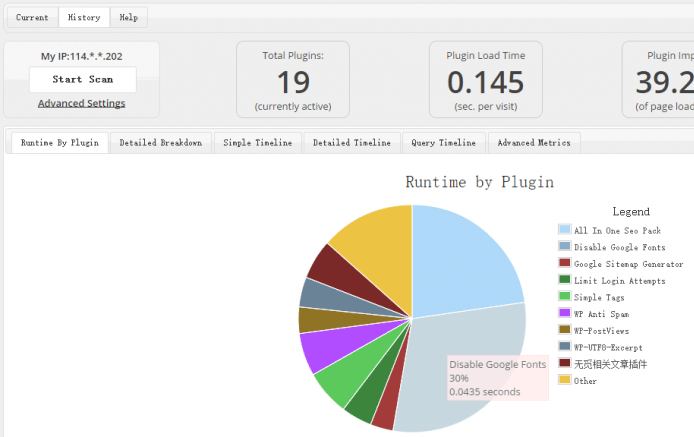
(Plugin Performance Profiler)
打开 P3 Plugin Profiler 页面,点击左上角的「Start Scan」按钮,然后选择自动扫描或者手动扫描。插件会随机加载 10个左右的站内页面,大概过30秒就能生成统计报告了。