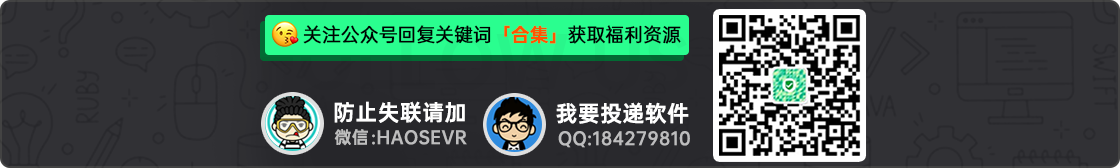使用VPS的用户,自己搭建的 Nginx 环境,在WordPress 设置固定链接无法打开,默认会出现设置带目录的链接时无法打开的情况。
http://xxx.com/blog/
http://xxx.com/2018/
http://xxx.com/%postname%.html不加设置以上形式的链接都会出现404错误。
解决办法
不支持目录链接是因为缺少伪静态规则,我们只需要按以下方法添加伪静态即可。
添加伪静态规则
Nginx 环境下WordPress或者Typecho伪静态规则如下:
location / {
index index.html index.php;
if (-f $request_filename/index.html) {
rewrite (.*) $1/index.html break;
}
if (-f $request_filename/index.php) {
rewrite (.*) $1/index.php;
}
if (!-f $request_filename) {
rewrite (.*) /index.php;
}
}以上规则在nginx或者vhost配置中修改都可以。保存配置后,重启nginx一般就正常了。
# 更多WordPress技巧,请关注「WordPress专题」